Documentation
What is Hanzimatic?
Hanzimatic is a system that helps you learn and remember Chinese vocabulary. It automates the process of sentence mining: you can upload Chinese text and Hanzimatic will generate flashcards for you.
Hanzimatic operates on the principle of comprehensible input. It keeps track of the words that you already know, and it introduces one new word at a time through its flashcards.
Reviews
Every day, Hanzimatic will show you flashcards. These include:
- New cards: cards that you're seeing for the first time.
- Due cards: cards that you've seen before.
New cards
If you're looking at a new card, you'll see the word that you're learning.
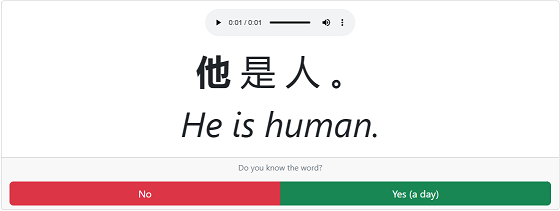
Words in the card are clickable, so you can see their definitions.
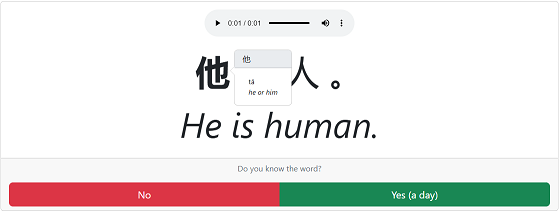
Due cards
If you're looking at a due card, you'll see the word that you're reviewing. You can play the audio to hear the sentence including the missing word. Type what you think the word is in the text box, and click "Submit."

Hanzimatic will show you your guess at the word, and let you choose whether you know the word and understand the sentence. Click "Yes" if you got it right, and "No" if you didn't.
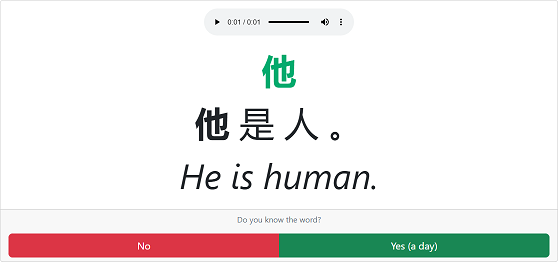
Hanzimatic uses spaced repetition to decide how often you review vocab: If you keep getting a card correct, it will show you it less and less frequently.
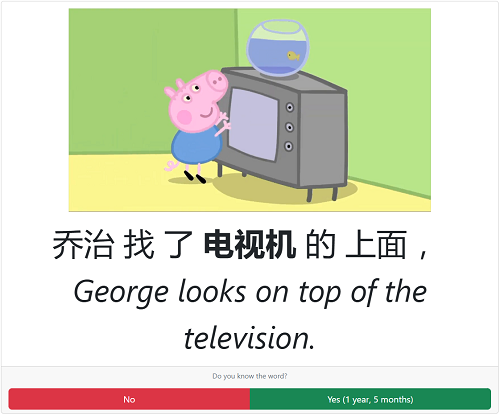
Keyboard shortcuts for pros
You can press "1" or "3" instead of clicking the "No" and "Yes" buttons. This lets you review cards without your hands leaving the keyboard.
Media
The Media section of the site lets you upload texts to extract vocabulary from.
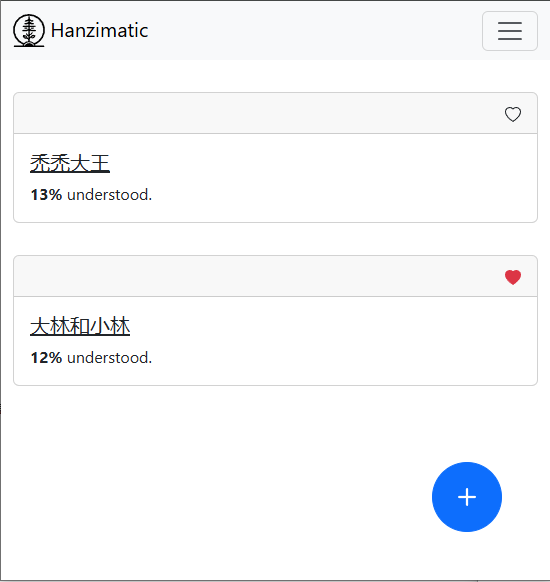
Adding media
Press the + button to add media. A dialog will appear, and you can paste Chinese text into it. Choose the title of your media, and Hanzimatic will now generate cards from it. Hanzimatic will choose new words based on their frequency and the words that you already know. You can also paste subtitle files such as SRT and VTT.
Favourite media
Press the heart button to select which text you want to learn from. Flashcards will be generated from texts with a red heart. If you are no longer interested in a piece of media, you can click the heart again to toggle it off. If you haven't selected any media to learn from, Hanzimatic will generate sentences based on the excellent Tatoeba database.